
VA Tips
7 most in-demand virtual assistant skills in 2024 (our predictions)
Businesses need what you have to offer. Become a virtual assistant and build a flexible and rewarding career with our support every step of the way.

I’ve never worked somewhere that I can show up as my authentic self each day. It’s so refreshing to be able to come to work as you are.
Crystal
Social Media and Marketing Asssistant, Virtual Gurus

Build the career you’ve always wanted. There’s no better time than now.

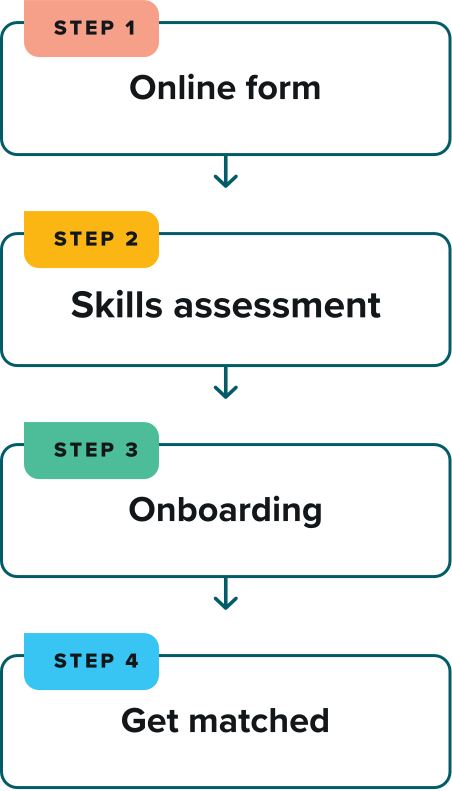
Think of Virtual Gurus as a connector. We connect you with clients, support, resources and other virtual assistants to ensure you have everything you need to succeed.

The Virtual Gurus Academy is North America’s largest virtual assistant training platform. It provides a continuous learning opportunity for thousands of virtual assistants who want to expand their skills and earning potential through courses led by industry leaders and expert instructors.
I love the fact that Virtual Gurus gives us a unique opportunity to balance work/home life. The work dynamic allows me to work from home, to work only on tasks that I enjoy doing the most, and independently! The VA community is an amazing, supportive experience to have.
Working at VG allows you to set your own hours. I am a single Mom to my son, and having the flexibility with hours and working from home has helped me be more involved and present in his activities as well. The work/home life balance is much more productive for me, fewer interruptions, and I love working independently. I feel I am right where I need to be!
No, we handle that for you! Just record your hours in our project management system and we’ll manage your payments on a semi-monthly basis.
No, there is no time commitment requirement; however, most of our clients are looking for daytime availability. To increase the likelihood of finding the right client(s), we suggest you provide at least 40 hours of availability per month.
It depends on the current demand of our clients and your skill set, availability, experience, program/software experience, etc. Individuals are matched as quickly as within the first week but the process can take up to 6 weeks.
While we can’t guarantee a specific number of hours or clients, our team works hard to match you with clients. We aim to provide your first client match within a month of becoming an active virtual assistant.
As long as you communicate your request ahead of time (minimum of 2 weeks), you and the client can determine if they will be needing additional support while you are away.
No, you are a subcontractor and will need to sign an agreement. This means you’re responsible for your own equipment and paying your taxes.
It can take as little as one week or up to a month. It’s partially dependent on your responsiveness and level of engagement!
Compensation varies depending on your tenure with Virtual Gurus, your clients and other factors.
Communication is key! You will be working remotely and exceptional communication skills will be critical to your success.